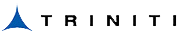Overview
Every quarter, according to your Quarterly Update cadence as specified in the Oracle
Applications Cloud console, Oracle provides software and hardware updates for your
environments to:
-
Introduce new features/ functions
-
Address reported issues
-
Provide infrastructure updates
Scenarios
1. Prior to Go-Live
If your business is not live and not in production, consider requesting the Concurrent Maintenance option to keep your production and non-production environments at the same update level. The benefit of keeping your environments at the same update level during your initial implementation using concurrent maintenance are:
-
Updates are applied to all environments at the same time
-
Setup and extensibility can be easily migrated from a non-production environment to your production environment
-
Fulfilment of environment refresh requests is easier to schedule and fulfil because the source and target environments are at the same update level. (A prerequisite for environment refresh request is that source and target environments are at the same update level)
2. After Go-Live
If your business is live on Oracle Cloud, updates are applied to your environments on a predefined schedule:
-
Non-production environments – 1st “Friday” of your month
-
Production environments – 3rd “Friday” of your month
This gives 2 weeks’ time to test the updates and identify and report any issues before the updates are applied to your production environment.
Quarterly Updates
There are four feature/ function updates for each calendar year. Oracle sends a notification to let you know which month within the Quarterly Update period you’ll receive your update.
Note: Quarterly Updates are mandatory. You can’t skip or reschedule them.
Quarterly updates may include:
-
New and enhanced features/ functions
-
National Language Support (NLS) updates for all installed language packs
-
Fixes for reported issues with Oracle Cloud Applications
-
Fixes for reported issues with Oracle Fusion Middleware and Oracle Transactional Business Intelligence (OTBI). The middleware updates are sometimes referred to as P4FA updates
| Mandatory or Optional | Mandatory |
| Delivery Schedule |
|
| Planned Outage Time | Your outage start time is based on your maintenance region as given below:
|
| Readiness Material and Documentation | You'll receive advance notice of Readiness material, which describes the new features/functions in upcoming updates. This material is published on the Oracle Cloud Readiness site at least 30 days prior to update availability. This Readiness material along with the documentation will help you prepare for the features/functions introduced with each Quarterly Update |
Opt-In Quarterly Updates
Oracle Cloud Applications delivers new functionality/ features every quarter. Some features are delivered Enabled meaning they are immediately available to the end-users. Other features are delivered Disabled meaning you have to take action to make them available. Features delivered Disabled can be activated for end-users by stepping through the following instructions:
Opt-In Expiration
Occasionally, features delivered Disabled via Opt-In may be Enabled automatically in a future update. This is known as an Opt-In Expiration. After the Opt-In Expiration, the originally delivered Disabled features are automatically enabled in your Oracle Cloud application instance.
Feature Summary
| Feature Type | Description | Bifurcation |
| Features Delivered Enabled (Ready for Use by End Users) | Reports plus Small Scale UI or Process-Based new features will have minimal user impact after an update. Therefore, customer acceptance testing should focus on the Larger Scale UI or Process-Based* new features |
|
| Features Delivered Disabled (Action is Needed BEFORE Use by End Users) | Not disruptive as action is required to make these features ready to use. As you selectively choose to leverage, you set your test and roll out timing | Action is needed BEFORE these features can be used by END USERS. These features are delivered disabled and you choose if and when to enable them. E.g.
|